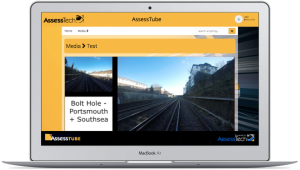AssessTube for AssessTech Training Team
The AssessTech Training Team use AssessTube to host internal training videos and evidence, collected on behalf of candidates, working toward qualifications with AssessTech. In this case, the service is configured with our own branding.
AssessTube for Customers
AssessTube is also available as a branded service for our customers. In this case, the service is branded with customer colours and logos and menus are tailored to reflect our customers' company standards and terminology. A language file is included that can be tailored to support either local terminology or different languages.
AssessTube Video Production
We can offer a number of additional services for filming and production of videos, including:
- Filming of training courses and other one-off events
- Route learning videos (filming of individual routes; a complete refresh of routes as a one-time service; or an ongoing refresh programme to keep videos current)
- Full video processing and format conversion services
Route Learning Videos
We can provide full 1080p HD videos for front and rear view, plus a professionally recorded voiceover. Our people hold PTS competence and will set up the cameras, record the video and provide you with fully edited and captioned videos to host on AssessTube or distribute via existing mechanisms.
Reports and Dashboards
All systems include the ability to make highly customised and bespoke reports and dashboards. These will mostly need to be configured by the AssessTech customer operations team, but this is part of the service – there are no additional fees and there is no limit to the number you can have.
Reports and dashboards can be enabled for groups of users based on the nature of their account and according to security permissions or they can be enabled for specific users.
Dashboards contain widgets that can show any data that the viewing user is allowed to see. These widgets can be in any format – tables, charts, graphs, etc. All of these are downloadable in a number of formats (Excel, CSV, PDF, etc.) – the appropriate format depends on the nature of the widget, of course.
Reports can also contain any data that a user is allowed to see and can be in a range of formats, although the most common reports are tabular and delivered in PDF and Excel formats.