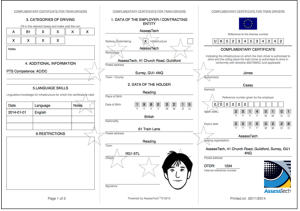Driver Licensing Workflow
ACMS has built-in support for the workflow around the application process for Driver Licenses. This includes the ability to issue a pre-filled application form, which can be sent to the Office of Rail Regulation (ORR) and user stories to record the application, the receipt and other actions, such as, suspension and withdrawal of the license.
Candidate Dashboard Tab
When the Licensing module is activated an ‘ID Cards’ tab appears on the candidate dashboard that enables users with appropriate security privileges to administer the ID cards relevant to a particular candidate. If the candidate is a Driver there will also be a ‘License’ Tab for administering the Driver License.
My Page Tabs
When the Licensing module is activated tabs also appear on ‘My Page’ so that candidates can see their own ID cards and licenses.
Reports and Dashboards
There are many standard reports associated with the Licensing Module. These include, but are not limited to:
- License Status Report: Show a red, amber or green status, depending on expiry date
- Certificate Status Report: Show a red, amber or green status, depending on expiry date
- License Pending Report: Show all pending ORR applications
- No Certificate Report: Show all people, who should have a certificate, but do not.
- ORR Medical Report: A report designed to meet a train operating company’s monthly reporting obligations to the ORR. This contains, all the changes to medical status’, for all drivers, with a license.
There are also a number of more general admin reports that assist with the management of licenses, certificates and other ID cards:
- No Photos Report: List of people without an ID photo
- No/missing Competence Dates Report: List of people with missing competence date information
- Competence Date Status Report: Show a red, amber or green status, depending on expiry date
- Medical Reports: Show a variety of information about the medical status of people.
Custom reporting and bespoke dashboards are available.