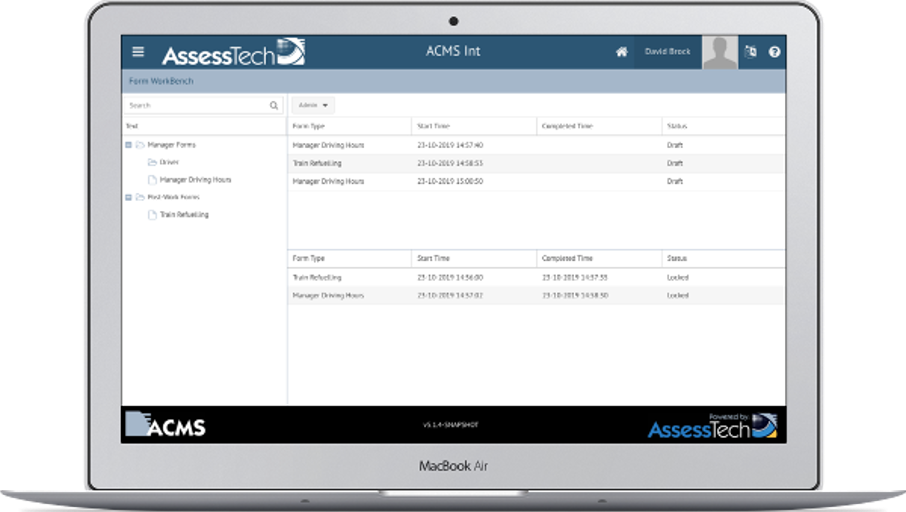Form Types and Form Properties
Form Types are templates for Forms. They contain Form Properties in much the same way and incident properties are used within the Incident Module.
Form Categories
Forms can be organised into categories to make them easier to find. This provides a hierarchal structure (like a file system) for grouping related Form Types together.
Forms Workbench
The Forms Workbench works as follows:
- Each new required template is created as new Form Type
- New Form Types are placed in the desired Form Category
- Form Properties are configured on the Form Type (to define the questions asked on the form, and also to constrain the answers that can be given)
- Form Types are then made available to other users on the basis of Audiences
- Facilities exist within the From Workbench to manage the From Categories so an authorised user can move Form Types around, create new categories and re-organise existing ones.
- Users create Forms using the Form Types
- Data entered by users can be shown in reports or on dashboards
Candidate Dashboard and My Page
You can see Forms that have been filled in by candidates on their Dashboard and they can see their own using their 'My Page' tab.
Home Page Widgets
Admins can set up new homepage widgets to steer users to specific Forms.
Reporting and Dashboards
Custom reporting and bespoke dashboards are available.